With Mesh Immersive spaces coming to public preview as announced on Sept 26th 2023, you may wish to prepare your tenant.
Immersive spaces will only be supported in the classic client initially. To use immersive spaces in meetings users will need to be able to switch to the Teams public preview (see Microsoft Learn for guidance on enabling public previewif you are not familiar with this).
EDIT: More details for admins have been release and I will be updating this post with additional steps. For now you should aslo read the technical guidance
Additionally, users will need to be able to access the Mesh Immersive Spaces app, which is blocked by default. To enable the app, go to Teams Admin Center > Teams Apps > Manage Apps and search for Mesh Immersive Spaces app. Note how the app is Blocked by publisher.

Select the app and click the Allow button to authorise for use in your tenant

The app will now show as Allowed.

You should also ensure the app is allowed in the App Permission Policies assigned to users who will be testing the immersive spaces and you may also wish to install it for them using the App Setup Policy, as shown in the image below.
Guidance is available on Microsoft Learn on using the app permission policies and app set up policies.






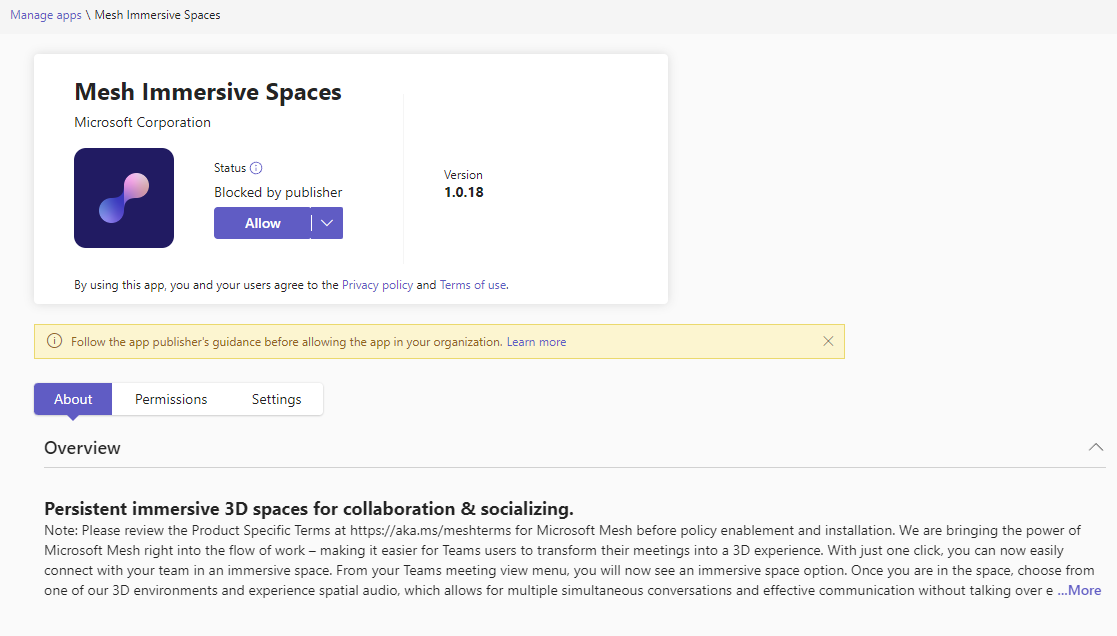
One thought on “Getting Ready for Mesh Immersive Spaces”