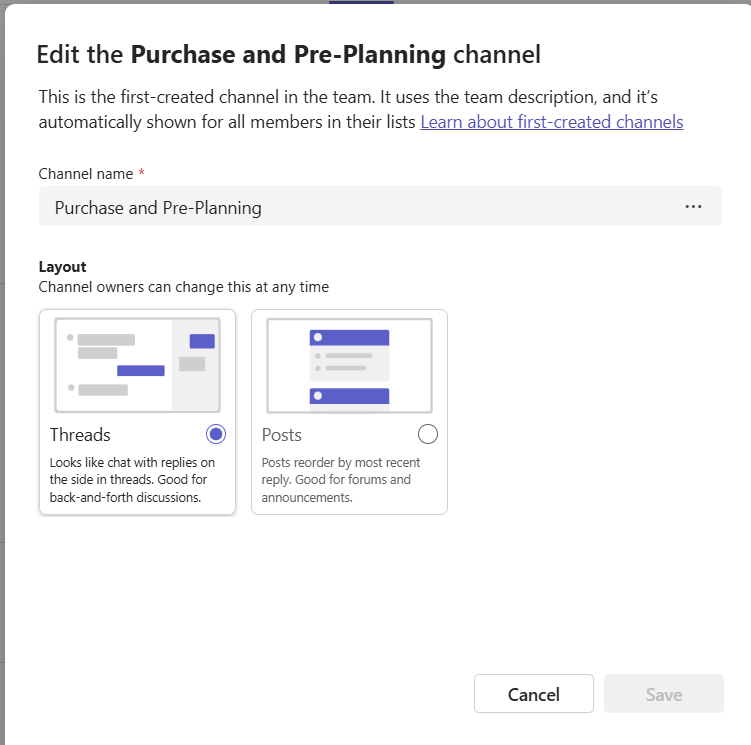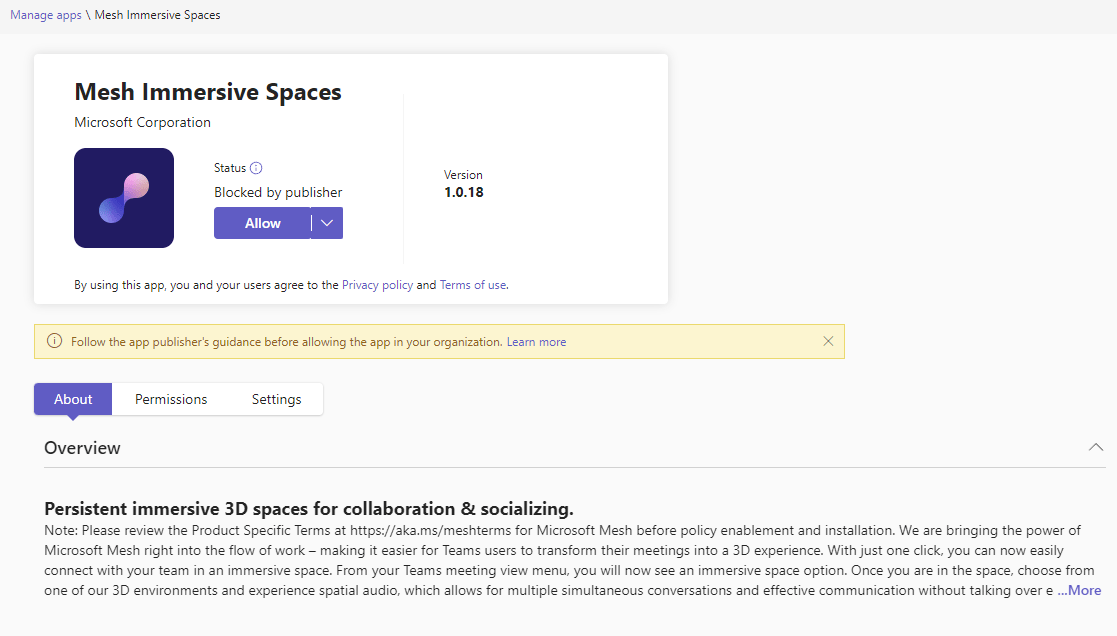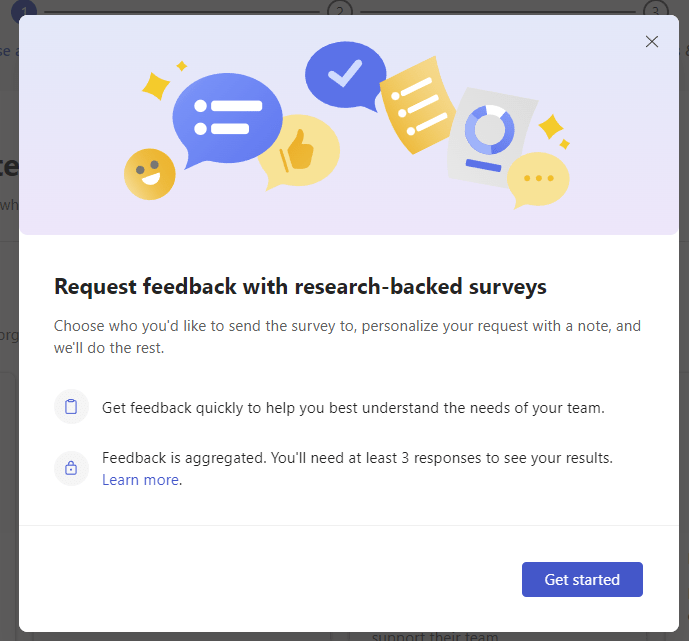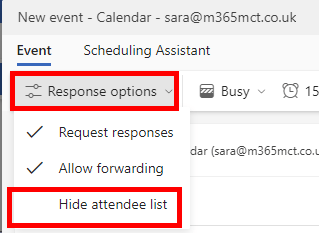A blog about Microsoft Teams as I love Teams and love sharing tips here for users, superusers and admins
Latest from the Blog
File Sharing in Microsoft Teams Chats including External People
Have you ever tried to send a file to someone outside your organisation in a Teams chat, only to realise you couldn’t attach it directly? Good news: that’s changing! (If your admin enables it) A long time source of confusion in Microsoft Teams has been the fact that “attaching” a file in a chat with…
Joining a Teams Meeting with a Guest Account
With New Teams multi-tenant, multi-account support Teams gained the ability to switch to the correct account automatically when joining a meeting. For those of us who use mutliple accounts and attend meetings in partner organisation tenants, this support is invaluable. However, there has been a change and whilst the main sign in account is still…
Powering up the Keyboard in Microsoft Teams
Microsoft Teams has had / commands before via the search bar. For example these screen shots are from October 2020 and show using the search bar in classic Teams with / and @ commands. In New Teams the / list is shorter but still contains the ability to start a chat or call, as well…
Getting Ready for Mesh Immersive Spaces
With Mesh Immersive spaces coming to public preview as announced on Sept 26th 2023, you may wish to prepare your tenant. Immersive spaces will only be supported in the classic client initially. To use immersive spaces in meetings users will need to be able to switch to the Teams public preview (see Microsoft Learn for…
Prepare for New Teams
There are two new announcements about Microsoft Teams the administrator need to be aware of. These were published on June 30th 2023 via the Microsoft 365 Roadmap and in the Message Center. Teams administrators can set the New Teams control via an update policy in the Teams Admin Center or using Powershell. The default value…
First Steps with Viva Pulse Preview
Viva Pulse public preview is available as announced on the Microsoft Viva Blog. This is a visual walkthrough of the first steps. (EDIT: I missed a step in the original version, this post has been edited to include configuring notifications) To get started using a Global Admin account visit https://pulse.viva.cloud.microsoft/ Things to note on this…
Bcc Meeting Invites
Do you need to send meeting invites without disclosing the distribution list? In email we can use the Bcc field to send emails to lots of people whilst keeping their email addresses confidential, and whilst that feature is not available in meeting invites, there is an option which achieves the same result. The required option…
Teams Premium Meeting Protection
Microsoft Teams Premium is an add-on to Microsoft 365 and brings additional features. In this blog series we’ll explore each of the 5 categories of features: I’ve also written an overview of Teams Premium and who needs it and a first steps guide for the public preview or all my Teams Premium articles on one…
Meeting Templates
Meeting templates will help users create meetings with the correct settings in meeting options as the template applies those setting automatically. The meeting templates also help with governance as they enforce the meeting options set in the template. Templated meetings published to the user show up on the New Meeting button in the Teams client,…
Thank you for visiting my blog!
Get new content delivered directly to your inbox.