Do you need to send meeting invites without disclosing the distribution list? In email we can use the Bcc field to send emails to lots of people whilst keeping their email addresses confidential, and whilst that feature is not available in meeting invites, there is an option which achieves the same result.
The required option is available in Outlook for Web, New Outlook for Windows and Outlook for Mac.
To use Hidden attendees set up your meeting request as normal and then BEFORE sending, choose to hide the attendee list, as described below.
On Web and Windows, in your meeting invite choose Response options then click Hide attendee list to enable the feature. A tick will appear beside the option when selected.
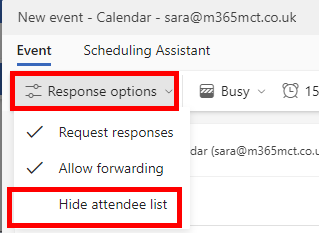
On Mac choose Attendee Options then Hide Attendees.
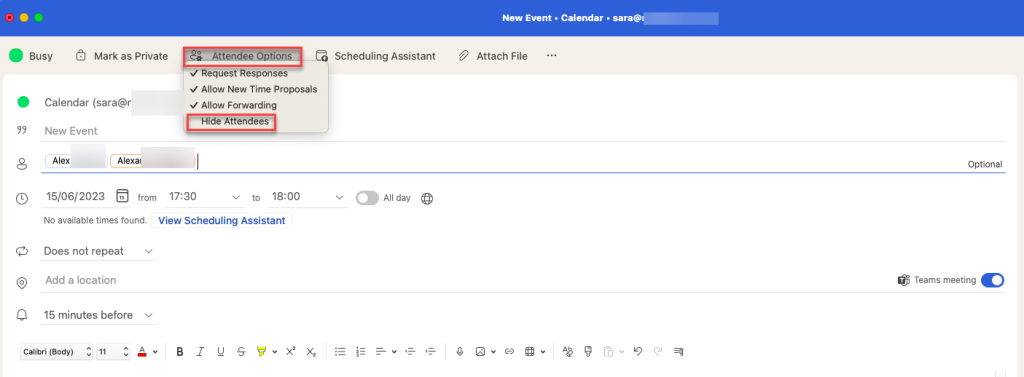
The meeting invite will work as normal, in that:
- As the meeting organizer you will still see the list of invited people and their responses in your Outlook and Teams calendar.
- You can edit all other meeting settings from Outlook or Teams.
- The meeting invitees can be viewed, accepted/declined etc by the invitees.
- The meeting invitees receive any updates to the meeting invite you send.
- If the meeting is a Teams meeting, the meeting join experience works in the standard way for users and the meeting lobby settings are applied as expected.
BUT
- Meeting invitees cannot see the other invitees in the calendar entry in Outlook or Teams.

- During a Teams meetings, the invitee name will be visible, but not any contact details. UNLESS they are already known people, such as users in the same organization as yourself.
Now you know how to hide the attendee details on your meeting invite and avoid sharing contact details when working with people from multiple organisations.

Hi
Above suggest a kinds of BCC invitations but this is not the case. You will only hide the attendees but not the invitees! A slight nuance in one way but very significant in the end!
LikeLike
The person sending the meeting invite will always be visible. As stated in the article this only hides the contact details of those invited. With the new meeting option to Hide Attendee Names in Teams webinars, you can hide the names of other attendees. Meeting organiser and co-organiser & presenters will still see attendee names in that scenario.
LikeLike
Can you also prevent hidden attendees from replying to all via email?
LikeLike
By design they cannot reply to anyone except the meeting organiser.
LikeLike